Pokemon Infinite Fusion Sprite Pack Download Install and Master Custom Sprites
Pokemon Infinite Fusion Spirit Pack is a fan-made sprite pack made for the fusing of Pokemon to appear differently and even more polished. Sprite packs help see how fusions appear in new ways by adding hundreds of community high-quality artwork every month.

Pokemon Infinite Fusion Preloaded Sprites Pack
416 MB
Pokemon Infinite Fusion 1-111 (Februrary 2025)
744 MB
Full Sprite Pack 1-109 (December 2024)
1.4 GB
Full Sprite Pack 1-96 (November 2023)
437 MB
Full Sprite Pack 1-95 (October 2023)
981.5 MB
Pokemon Infinite Fusion Sprite Installer (Megaman)
19 MB
Whats new in the sprite pack
New and Improved Fusion Graphics
Every pack has hundreds of new sprites of fusions to keep the game fresh and exciting.
Custom Pokemon Fusion Sprites
Adding Unique Style to Pokemon Infinite Fusion. Many of the designs come from the game’s fan community, introducing creative, fresh ideas and unique art styles that add variety and personalization to each fusion.
Automatic Sprite Updates for Pokemon Infinite Fusion
If you’re using the Dynamic or mobile versions of the game, you won’t need to worry about installing updates manually. The game will handle your sprite updates, automatically downloading new content to keep your experience fresh and up-to-date.
How to Download and Install the Pokemon Infinite Fusion Sprite Pack
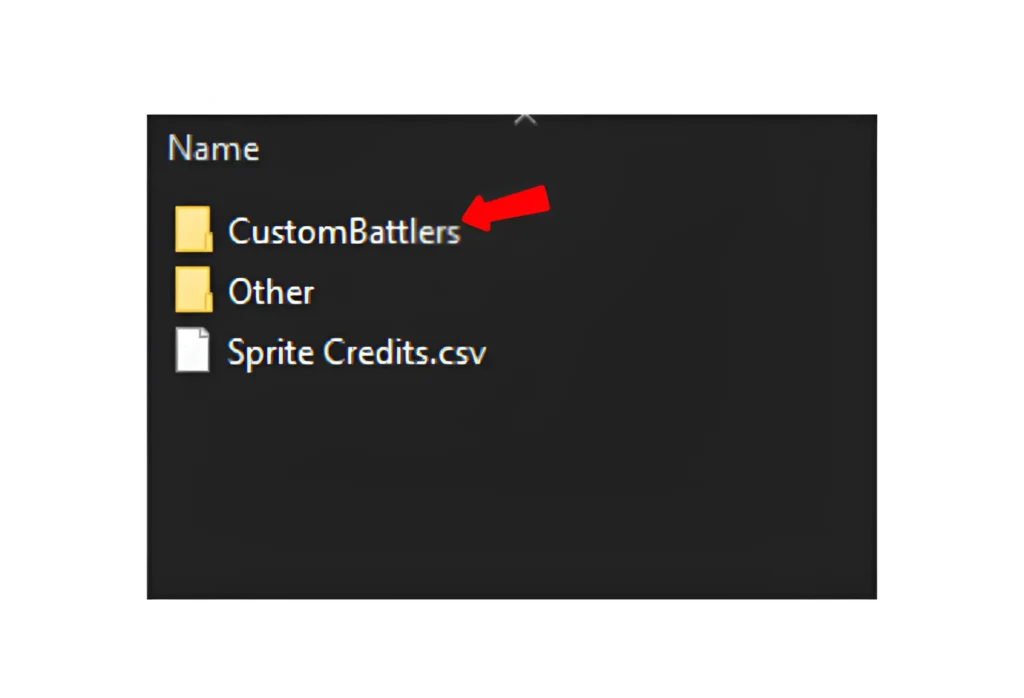
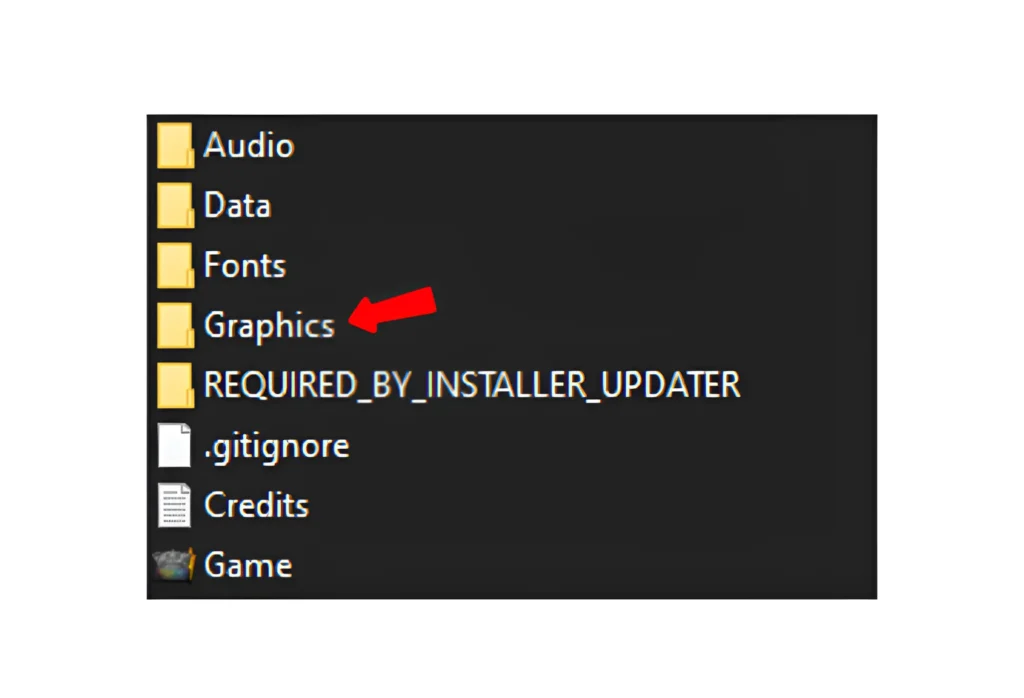
How to Install Sprite Pack Files Using the Infinite Fusion Installer
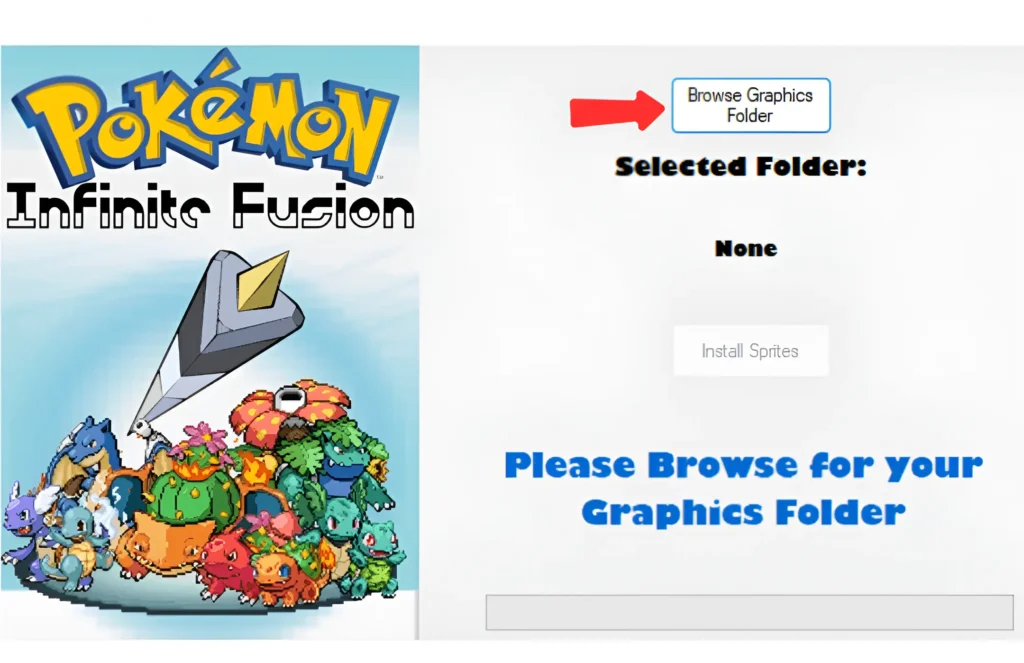
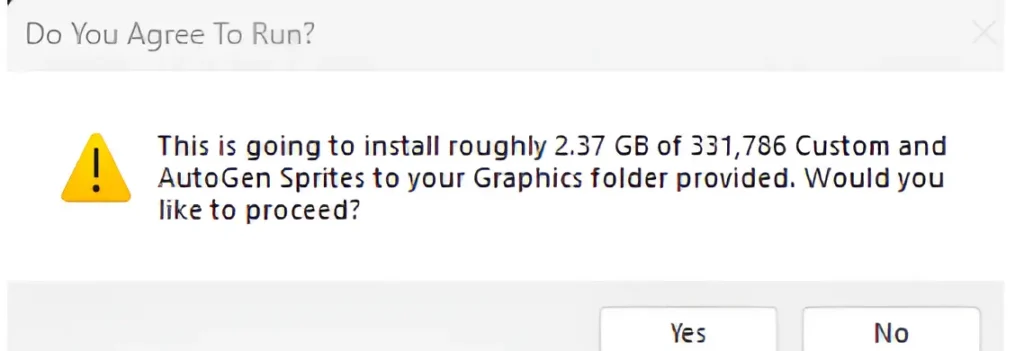
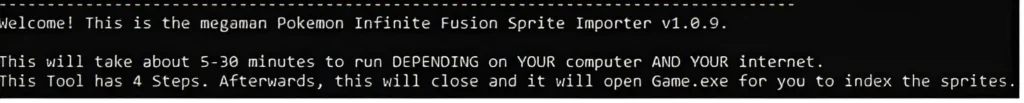
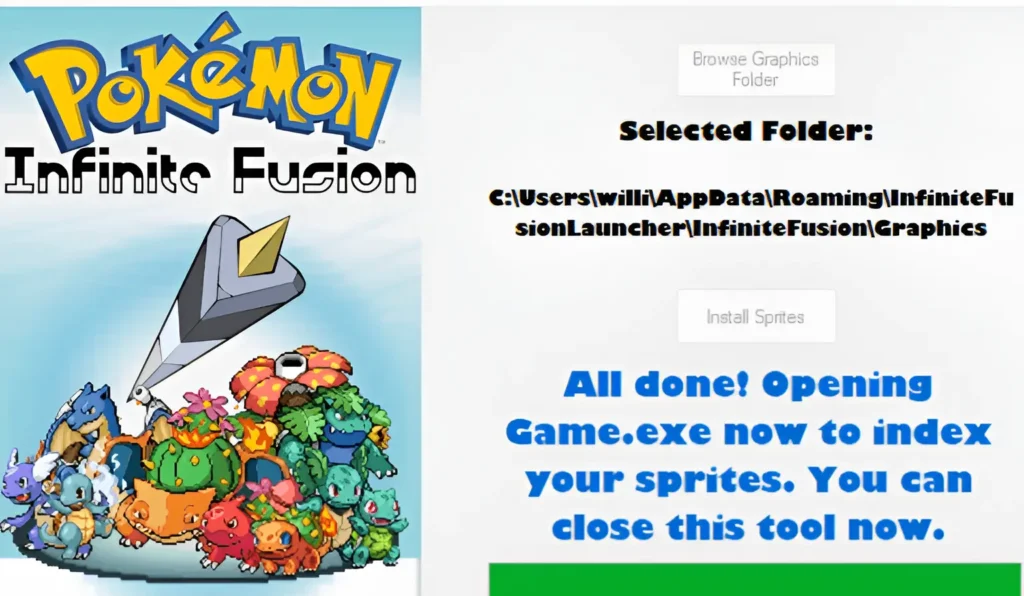
Step 2 Instructions to Prepare the Game:
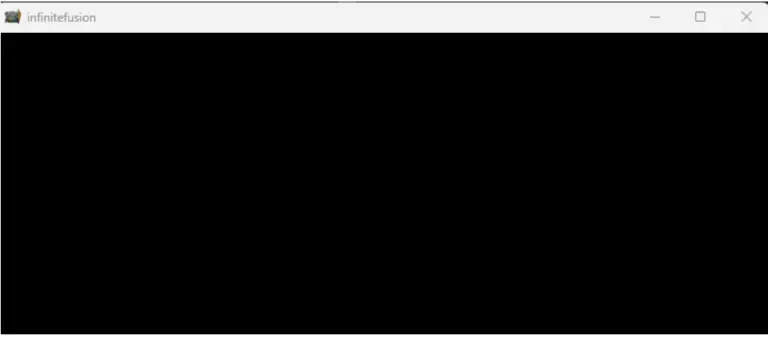
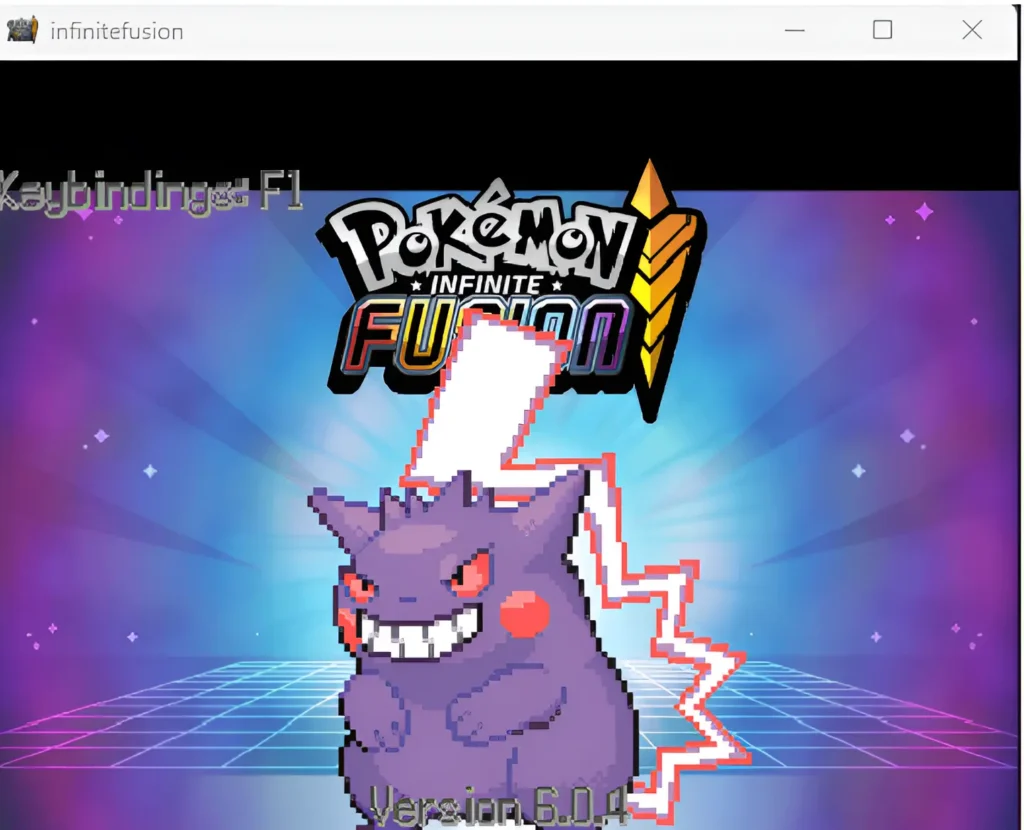
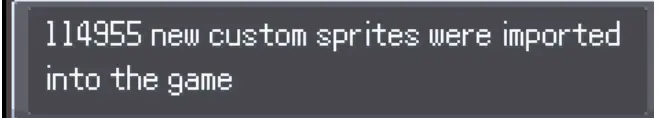

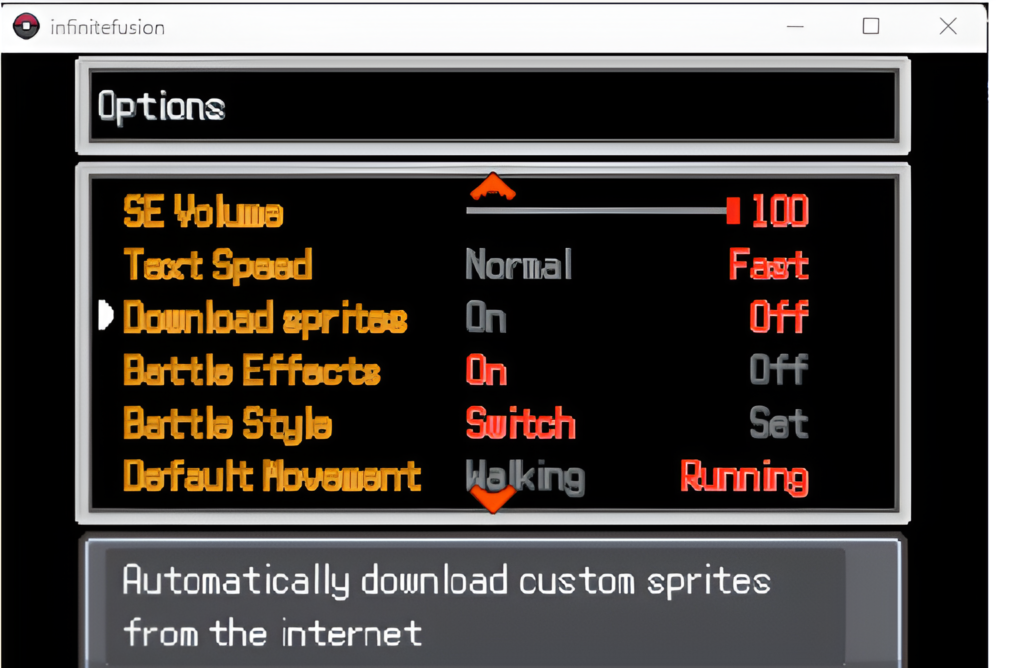
Best Custom Sprites to Try in Pokemon Infinite Fusion
| Fusion Name | Description |
|---|---|
| Charizard With Blastoise | A fiery turtle with stunning details and balanced power. |
| Gengar With Dragonite | A spooky yet majestic dragon with a ghostly aura. |
| Pikachu With Eevee | A fan-favorite combination with adorable and heartwarming visuals. |
| Arcanine With Lapras | A fiery yet aquatic fusion that’s both fierce and graceful. |
| Snorlax With Machamp | A powerhouse fusion combining strength and durability with detailed musculature. |
| Lucario With Gardevoir | A graceful yet powerful mix of psychic and fighting prowess. |
| Tyranitar With Salamence | A menacing dragon that exudes pure power and intimidation. |
| Umbreon With Ninetales | A mystical blend of dark and fire, with ethereal beauty. |
| Mewtwo With Charizard | A legendary powerhouse that combines psychic strength with fiery rage. |
| Bulbasaur With Squirtle | A nostalgic yet creative take on two beloved starter Pokémon. |
